Dec 6, 2023
Top 10 React Beginner Mistakes and How to Avoid Them
Why is it importqant to know the common errors developers do and how to profit from them
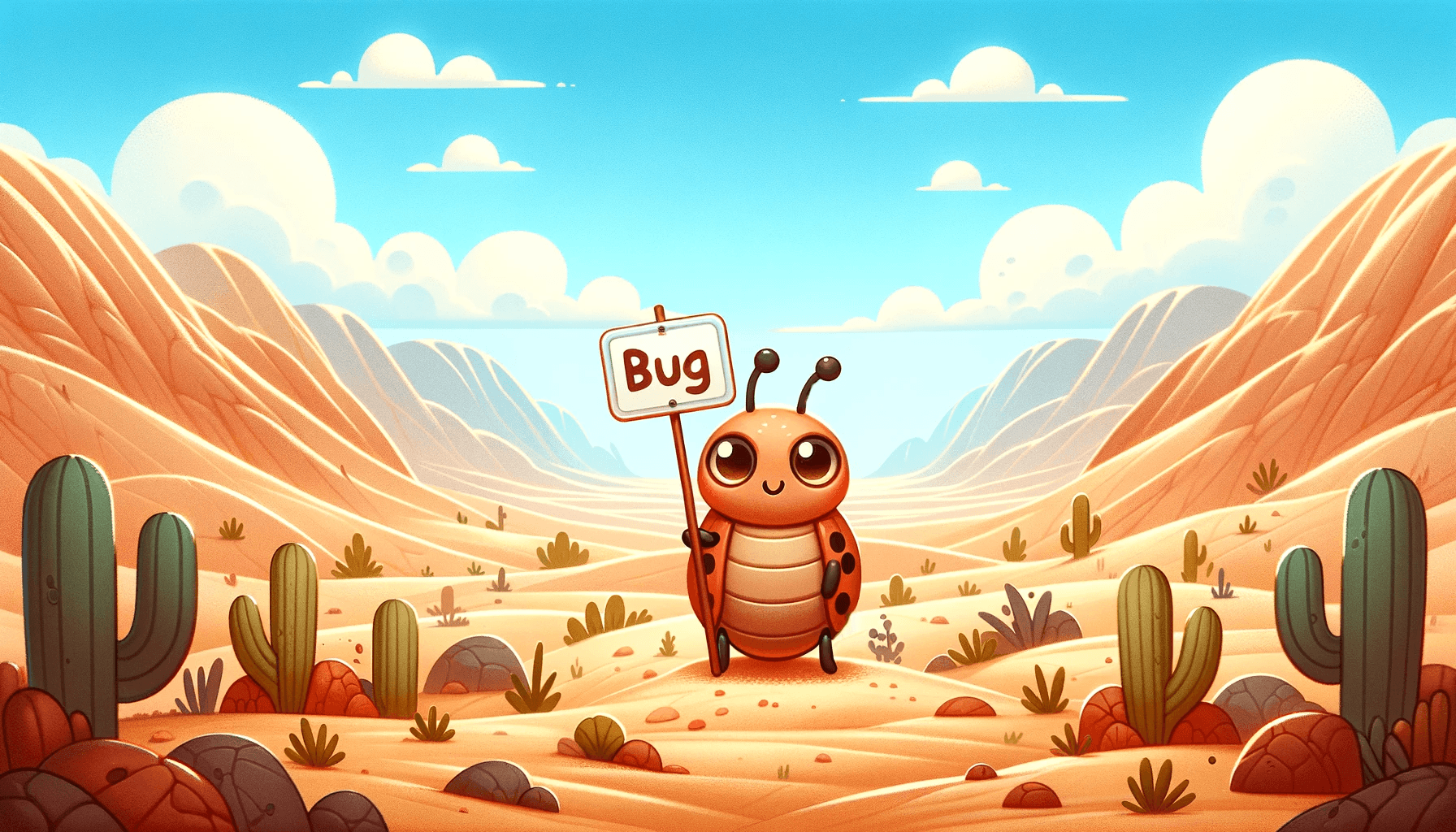
1. Overlooking Component Design
❌ Mistake
Creating large, complex components instead of breaking them down.
✅ Solution
Embrace component modularity. Split your UI into reusable, smaller components.
2. Misusing State and Props
❌ Mistake
Confusing state and props or mutating them directly.
✅ Solution
Remember, props are read-only and state is local or encapsulated. Use setState for state updates.
3. Neglecting Component Keys in Lists
❌ Mistake
Not using unique keys for list items.
✅ Solution
Always provide a unique key prop to each list item for efficient re-rendering.
4. Poor File Structure
❌ Mistake
Cluttering a project with disorganized files and folders.
✅ Solution
Organize your project by functionality and component, making navigation and maintenance easier.
5. Over-reliance on Third-Party Libraries
❌ Mistake
Relying heavily on libraries for simple tasks.
✅ Solution
Before adding a library, assess if it's necessary or if native React can accomplish the task.
6. Ignoring Performance Optimization
❌ Mistake
Overlooking performance issues like unnecessary re-renders.
✅ Solution
Use optimization techniques like React.memo, useCallback, and useMemo to prevent unnecessary re-renders.
7. Inefficient State Management
❌ Mistake
Lifting state up unnecessarily or mismanaging global state.
✅ Solution
Manage local state within components when possible. For global state, consider contexts or state management libraries if needed.
8. Skipping PropTypes Validation
❌ Mistake
Not using PropTypes to validate props.
✅ Solution
Use PropTypes to ensure your components receive the correct type of props.
9. Not Writing Tests
❌ Mistake
Ignoring the importance of testing components.
✅ Solution
Regularly write tests using tools like Jest and React Testing Library to catch issues early.
10. Missing Out on Latest Features
❌ Mistake
Sticking to outdated patterns and not keeping up with new React features.
✅ Solution
Stay updated with the latest React features and best practices through documentation and community engagement.
Dec 6, 2023
Top 10 React Beginner Mistakes and How to Avoid Them
Why is it importqant to know the common errors developers do and how to profit from them
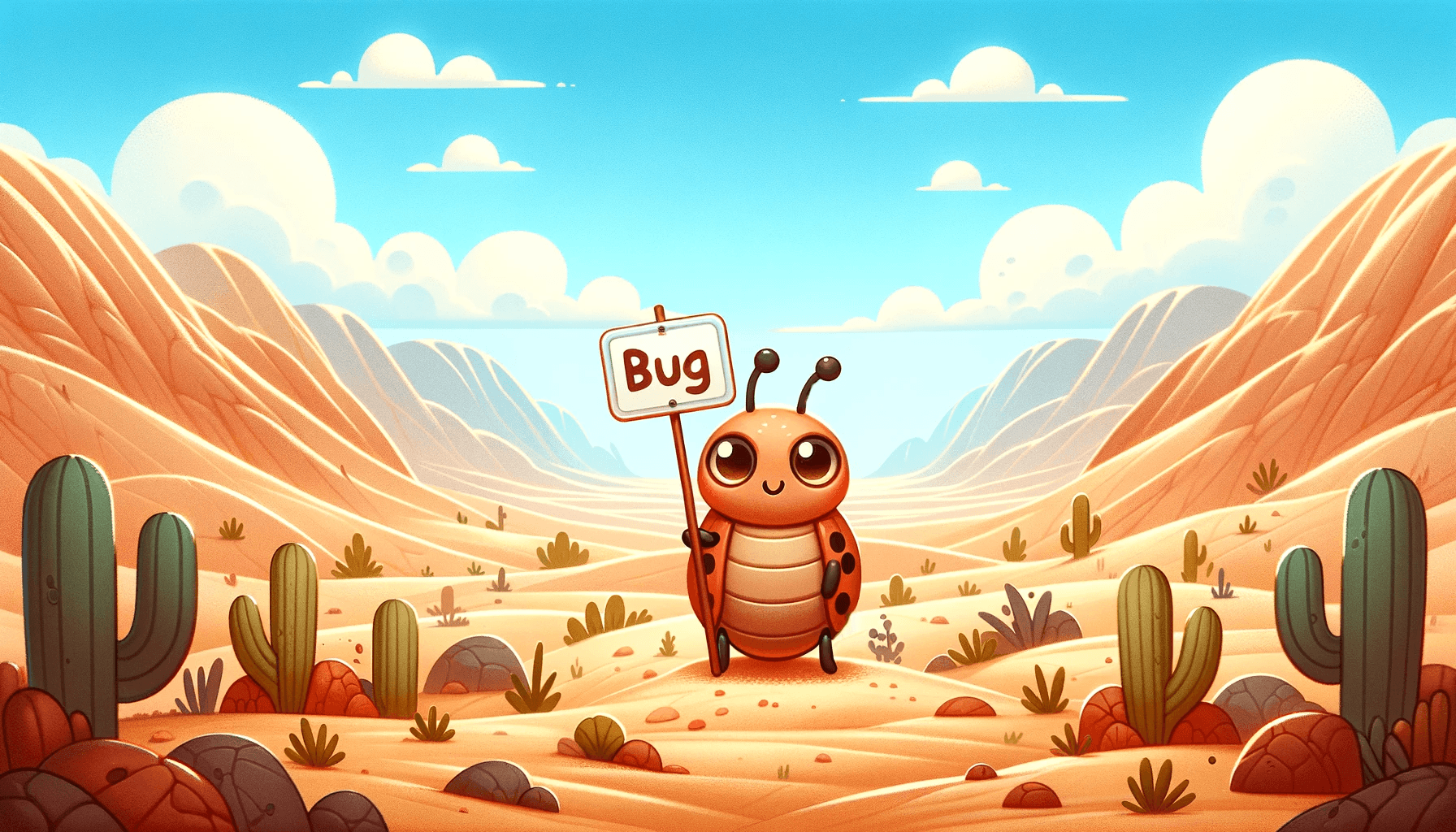
1. Overlooking Component Design
❌ Mistake
Creating large, complex components instead of breaking them down.
✅ Solution
Embrace component modularity. Split your UI into reusable, smaller components.
2. Misusing State and Props
❌ Mistake
Confusing state and props or mutating them directly.
✅ Solution
Remember, props are read-only and state is local or encapsulated. Use setState for state updates.
3. Neglecting Component Keys in Lists
❌ Mistake
Not using unique keys for list items.
✅ Solution
Always provide a unique key prop to each list item for efficient re-rendering.
4. Poor File Structure
❌ Mistake
Cluttering a project with disorganized files and folders.
✅ Solution
Organize your project by functionality and component, making navigation and maintenance easier.
5. Over-reliance on Third-Party Libraries
❌ Mistake
Relying heavily on libraries for simple tasks.
✅ Solution
Before adding a library, assess if it's necessary or if native React can accomplish the task.
6. Ignoring Performance Optimization
❌ Mistake
Overlooking performance issues like unnecessary re-renders.
✅ Solution
Use optimization techniques like React.memo, useCallback, and useMemo to prevent unnecessary re-renders.
7. Inefficient State Management
❌ Mistake
Lifting state up unnecessarily or mismanaging global state.
✅ Solution
Manage local state within components when possible. For global state, consider contexts or state management libraries if needed.
8. Skipping PropTypes Validation
❌ Mistake
Not using PropTypes to validate props.
✅ Solution
Use PropTypes to ensure your components receive the correct type of props.
9. Not Writing Tests
❌ Mistake
Ignoring the importance of testing components.
✅ Solution
Regularly write tests using tools like Jest and React Testing Library to catch issues early.
10. Missing Out on Latest Features
❌ Mistake
Sticking to outdated patterns and not keeping up with new React features.
✅ Solution
Stay updated with the latest React features and best practices through documentation and community engagement.
Dec 6, 2023
Top 10 React Beginner Mistakes and How to Avoid Them
Why is it importqant to know the common errors developers do and how to profit from them
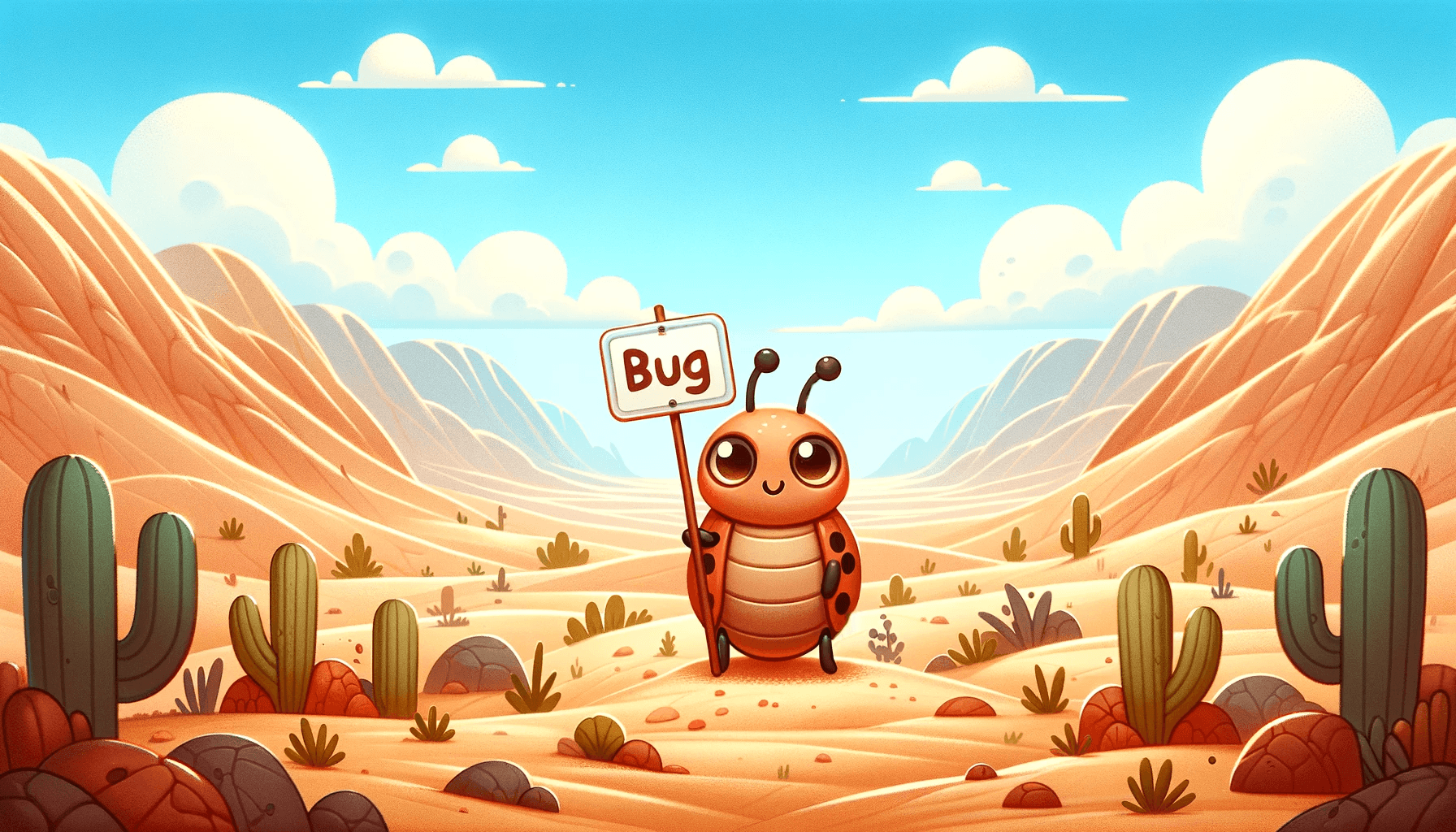
1. Overlooking Component Design
❌ Mistake
Creating large, complex components instead of breaking them down.
✅ Solution
Embrace component modularity. Split your UI into reusable, smaller components.
2. Misusing State and Props
❌ Mistake
Confusing state and props or mutating them directly.
✅ Solution
Remember, props are read-only and state is local or encapsulated. Use setState for state updates.
3. Neglecting Component Keys in Lists
❌ Mistake
Not using unique keys for list items.
✅ Solution
Always provide a unique key prop to each list item for efficient re-rendering.
4. Poor File Structure
❌ Mistake
Cluttering a project with disorganized files and folders.
✅ Solution
Organize your project by functionality and component, making navigation and maintenance easier.
5. Over-reliance on Third-Party Libraries
❌ Mistake
Relying heavily on libraries for simple tasks.
✅ Solution
Before adding a library, assess if it's necessary or if native React can accomplish the task.
6. Ignoring Performance Optimization
❌ Mistake
Overlooking performance issues like unnecessary re-renders.
✅ Solution
Use optimization techniques like React.memo, useCallback, and useMemo to prevent unnecessary re-renders.
7. Inefficient State Management
❌ Mistake
Lifting state up unnecessarily or mismanaging global state.
✅ Solution
Manage local state within components when possible. For global state, consider contexts or state management libraries if needed.
8. Skipping PropTypes Validation
❌ Mistake
Not using PropTypes to validate props.
✅ Solution
Use PropTypes to ensure your components receive the correct type of props.
9. Not Writing Tests
❌ Mistake
Ignoring the importance of testing components.
✅ Solution
Regularly write tests using tools like Jest and React Testing Library to catch issues early.
10. Missing Out on Latest Features
❌ Mistake
Sticking to outdated patterns and not keeping up with new React features.
✅ Solution
Stay updated with the latest React features and best practices through documentation and community engagement.
Subscribe to my Newsletter
Subscribe to my newsletter and receive updates on the best resources on the internet about React
Subscribe to my Newsletter
Subscribe to my newsletter and receive updates on the best resources on the internet about React
Subscribe to my Newsletter
Subscribe to my newsletter and receive updates on the best resources on the internet about React
Hop on the train 🚂🚂🚂
Subscribe to my newsletter and receive updates on the best resources on the internet
Hop on the train 🚂🚂🚂
Subscribe to my newsletter and receive updates on the best resources on the internet
Hop on the train 🚂🚂🚂
Subscribe to my newsletter and receive updates on the best resources on the internet



